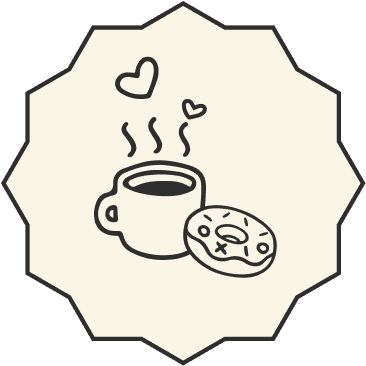Wi-Fi that adapts to you.
Choose devices and apps that get VIP treatment with priority speeds and stability. From online meets to uninterrupted doom scrolling, oxio Wi-Fi has your back.


At oxio, we pride ourselves on being completely transparent with you. You’ll always know exactly what you’re paying for.

60 days to love us or leave us with a full money-back guarantee.

Browse, stream, or scroll with speeds up to 1 Gbps backed by some of the best fibre-powered networks.

Part ways anytime with no cancellation fees and no hard feelings.

Sleek and powerful equipment that performs as well as it looks.

Choose devices and apps that get VIP treatment with priority speeds and stability. From online meets to uninterrupted doom scrolling, oxio Wi-Fi has your back.

Take charge in every room with the oxio Wi-Fi app. See connected devices, monitor activity, and manage your network with just a few taps.

Disconnect to connect with loved ones by pausing the internet when needed and knowing they’re surfing the web safely with full parental controls.