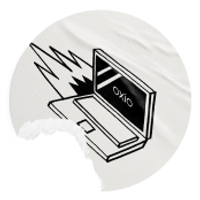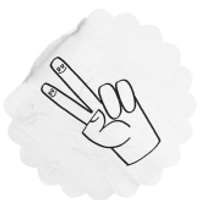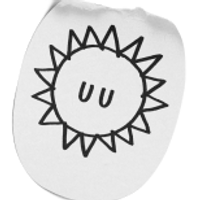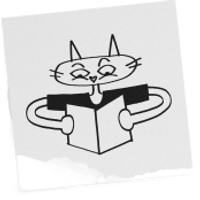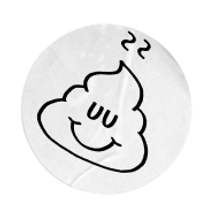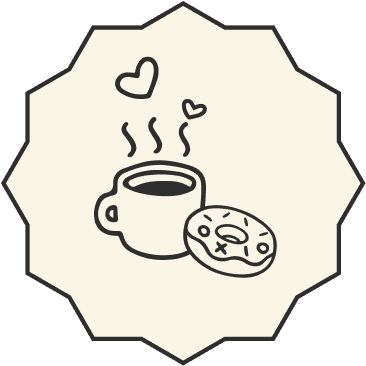Project due today. How could I forget? PING. Uh oh. Meeting with manager in 5min. What was this for again? BUZZ. Feed me 240 steps to reach your goal by the end of day! Well I don’t have time to get up now. RING. Hello? Hey where are you, I thought we said 2PM? This is why I don’t have any friends.
Life can get pretty out of hand with all the distractions and nuisances the internet brings. But learning to utilize some pretty great tools online can also help you get life much more organized and back on track. Whether you use oxio internet or not, we’re here to help!
But where do we start?
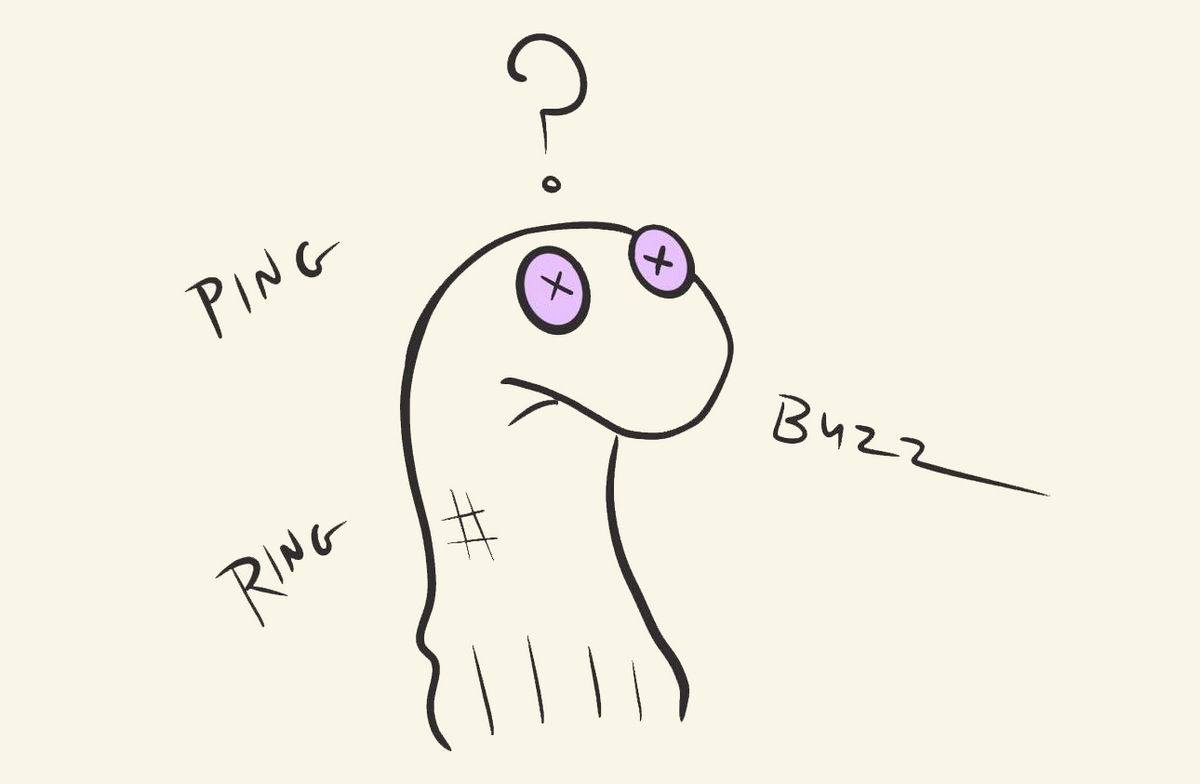
A calendar.
Let’s start with a foundation. The calendar. The astronomical almanac. The thing people use to find their zodiac signs and make pre-determinations of other people. Any Leos reading this better not mess with my Scorpio energy.
Calendars are an easy to recognize visual organizational tool. With the use of a calendar, you can clearly and quickly see what your week looks like (Is it the weekend yet?). The internet provides dozens of online calendars and calendar apps to use. At oxio we use the ever popular Google calendar. With Google calendar we can easily set up meetings, block out time away, and most importantly get a snapshot view of our work week.1
Dedicate just a couple of minutes each day to check and organize your calendar. Ideally just have it open as a startup page from your browser’s settings so it’s the first thing you see when hopping online. From there, take a moment to block out any away time or unavailability for yourself. You don’t want someone else scheduling a meeting in your calendar on a Friday evening when you should be out enjoying Shirley Temples or having a night in binging the latest season of You… whatever your Friday nights look like!
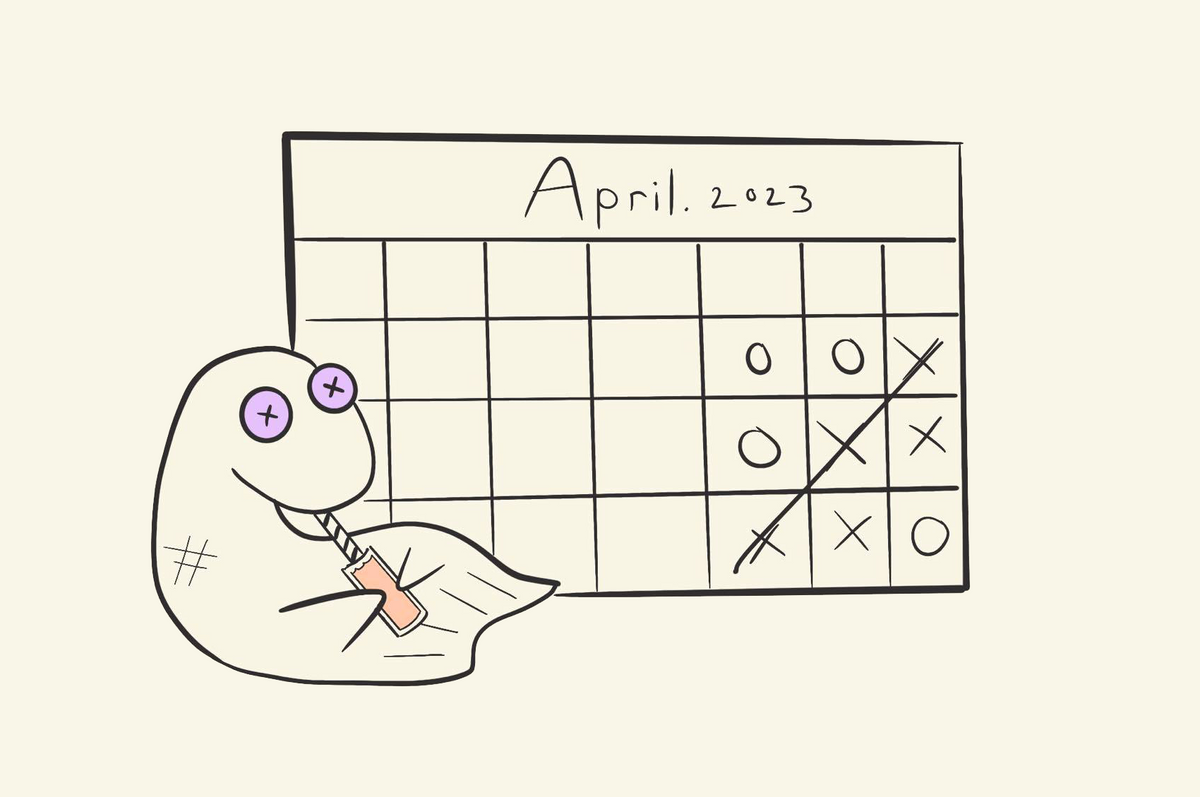
There’s 3 main areas of your life that you’ll want included in this new calendar:
i. To really want to take advantage of your calendar, start by scheduling yourself some time for you. No, not the Netflix show this time (sorry Joe). Time dedicated to taking care of yourself. Yoga, Meditation, Workout, Run, Journaling, Reflection time, etc! “You time” can be fleeting, and scheduling yourself in can provide some much-needed accountability.
ii. Personal appointments or events such as doctor visits, personal training sessions, physio, etc.
iii. Any work/school related meetings or lessons.
By now, your calendar should start to look pretty full… and colourful! This daily snapshot is a great first step in getting better organized. In fact, some studies also show that consistently using an online calendar can help reduce perceived stress by enhancing task management, avoiding procrastination, and decoupling work and personal life.2
Reminders.
There’s nothing worse than forgetting or missing a planned commitment… aka, your friend’s cat’s sweet 16. (A real event I went to).
But there is a simple solution for this. Setting reminders.
Yes, I know, I know, we did already talk about making a schedule in a calendar in the last section. But actually remembering to look at this calendar/schedule is something else entirely. Fortunately, thanks to the internet and modern day apps, this can be a thing of the past. Using an app such as the aptly named “Reminders” can provide you that much-needed alert via buzz or chime. That way, you get that thing done when it’s supposed to be done. Remember, that thing?
Combining reminders with your Calendar can ensure you stick to your newly organized schedule. It’s like combining peanut butter and chocolate into one treat. If only that were a thing…
It can be helpful to have reminders alert you before an event or commitment, to give yourself a bit of prep time if needed. Or last minute scramble. For example, if you have a work meeting, set a reminder to go off 10 minutes before (Google Calendar can be set to do this for you, just saying) to give you an alert not only of the meeting, but also of all the time you need extra to get yourself ready.
A central hub.
Next, you’ll want a place to centralize your productivity. A hub. Somewhere to take notes, create check-lists, and plan for the future. Really, a personalized project management tool. Some popular ones are OneNote, Evernote, Asana, Google Docs, Trello, and many more!3 Here at oxio we use what’s called Notion. While this is in no way a plug-in for Notion, it is an easy-to-learn organizational tool that can be customized to your style for all of your daily professional and personal needs. Check out an example of a page we use daily to help organize our blog articles!
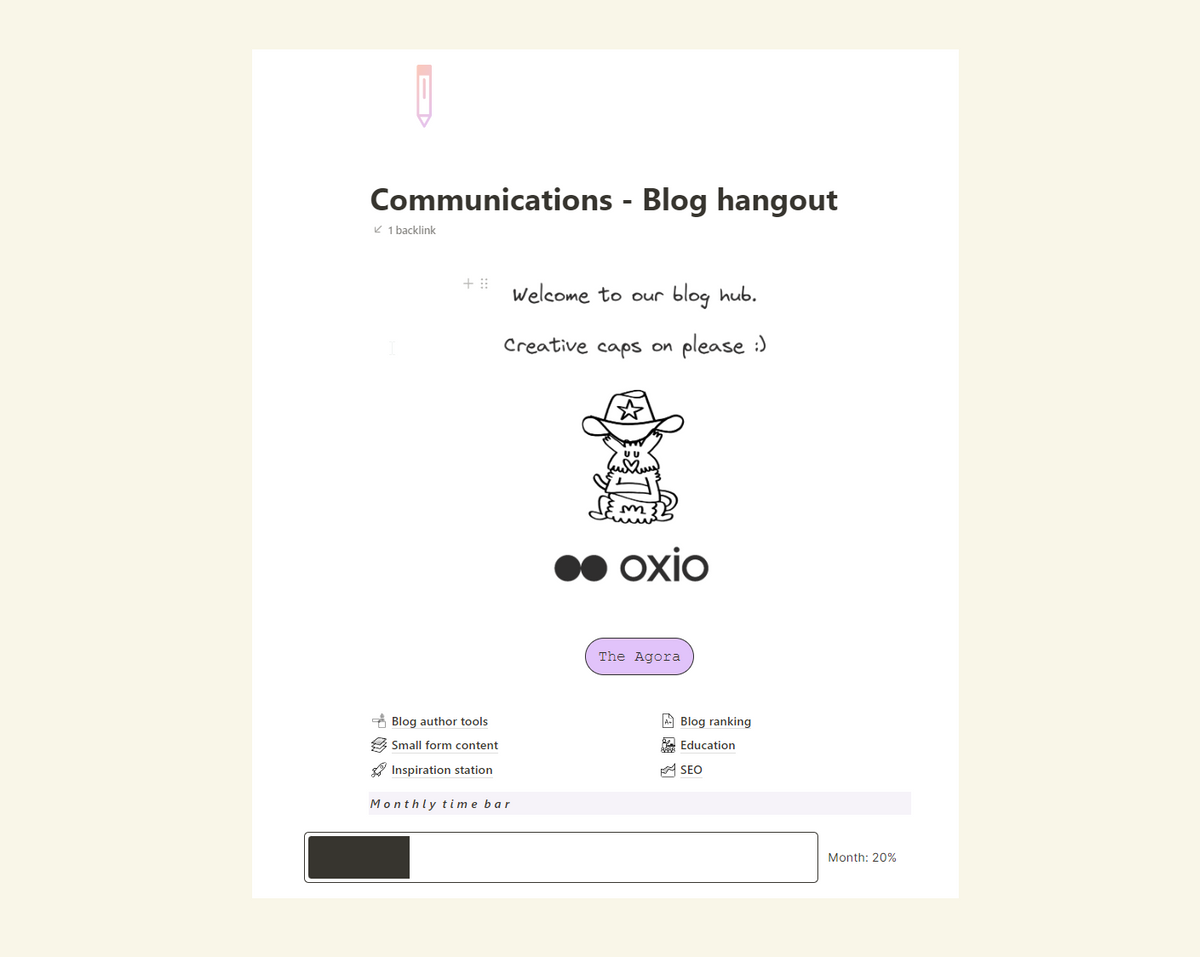
Once you have a hub that you feel best suits your needs + style, it can be a good idea to start by creating a simple to-do list. Our marketing team here at oxio uses a dev style approach to this, with an easy-to-use drag and drop format.
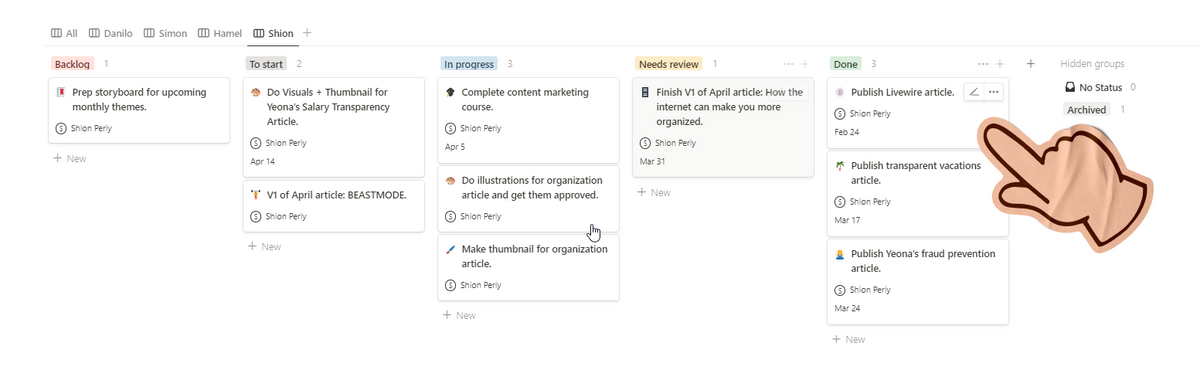
There is certainly a sense of accomplishment and a mini dopamine rush when dragging a completed task into the “Done” column. That same euphoric feeling comes from completing tasks, like in this case, ones that you have written down somewhere.4 Whether it be a work related task or something simple like “Make the bed ✔”, psychology studies have emphasized that getting things done = feeling good.
Like your calendar, making this space a part of your browser’s startup pages can ensure it’s something you use and check daily. Once your to do-list section has been created, it can be helpful to create a couple more pages or sections. One for jotting down ideas, one for taking notes from educational material, and even one for just inspiration or goals — think Pinterest. Your personalized hub can quickly become a fun and productive way to stay organized!
Burn it.
What?
You heard me… er… read that right.
As Bruce Lee famously said,
“Absorb what is useful, discard what is useless and add what is uniquely your own”
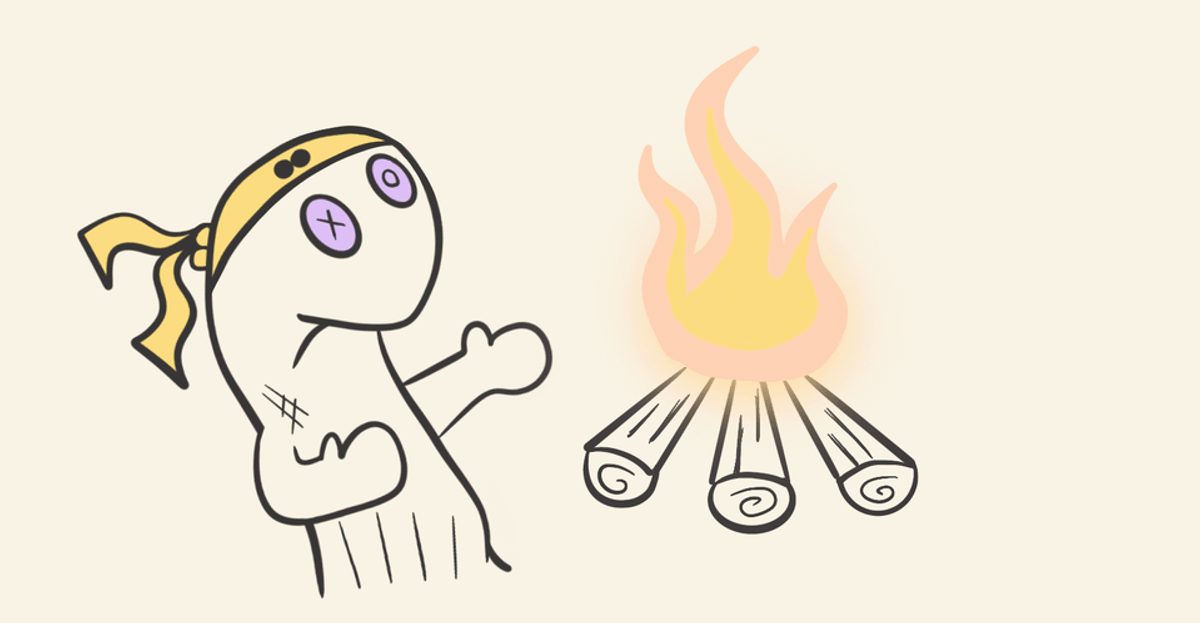
Part of the process in being more organized involves decluttering. Okay, so don’t ACTUALLY burn things you need to get rid of. Think more of a metaphorical flame that you use to toss in the things that get in your way or that you no longer need. The internet can help with this. Going back to your online calendar, take some time to reduce your commitments. If you see your newly organized schedule is getting pretty full, decide if something you’ve committed to brings you joy or value.5 If not, it’s time to toss it into the flame… aka, delete it. If that new routine of getting up for that 5AM yoga class is something you keep scheduling but never ever actually go to, consider a new time slot and toss it into THE FLAME. Make sure the routine you have planned in your calendar is one you actually stick to, and feel good doing. As mentioned earlier, getting things done = feeling good, but missing commitments that we scheduled ourselves = feeling guilty + not good.
The same goes for your newly organized central hub. If there are pages you just aren’t using, or find your future goals no longer align with what you previously wrote down, into the flame they go. Things don’t stay organized themselves. So don’t be afraid to let go of things to help propel you forward.
Being organized can help with many aspects of our lives. Whether it’s reducing stress, increasing our productivity, meeting pesky deadlines, or even just making the bed, the internet provides some simple and intuitive tools that we can use to stay on top of things.6 These things may not always work out or go to plan, but staying one step ahead can save you a few headaches and last minute scrambles. And hey! You may even find yourself early to that next 5AM yoga class you scheduled in. Or worst case, you can just find one online. The internet has your back!
Thank you Danilo for keeping my ideas and writing organized while writing this article on organization. Your guidance and aid is always appreciated!