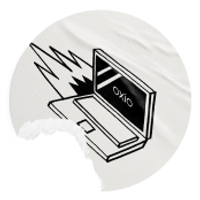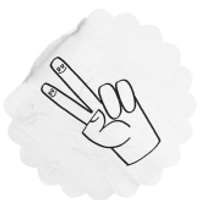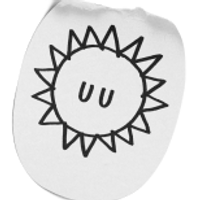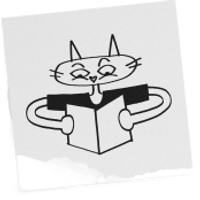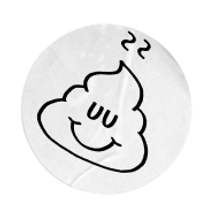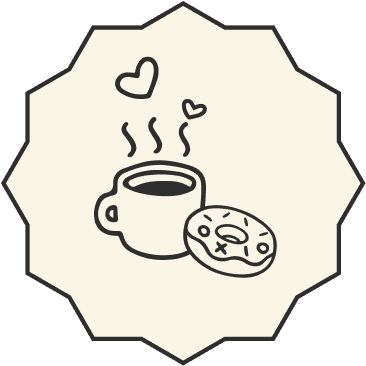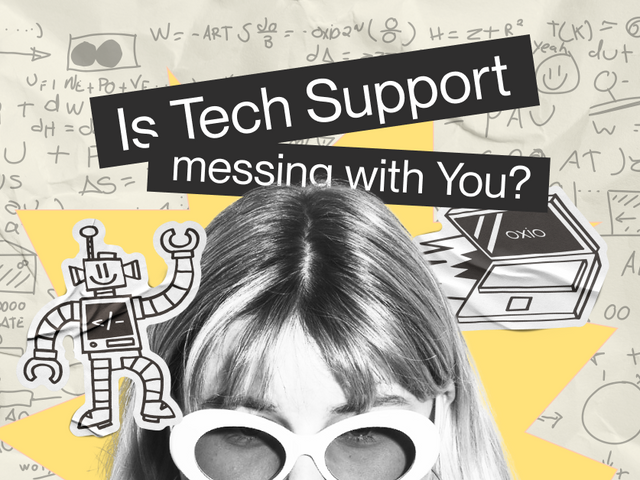
It seems like a human instinct now to unplug and replug a device that’s not working, and perhaps for good reason. I cannot count the number of times my mom has called me to her room to let me know the wifi has gone out, only for me to fix it by doing what is called a “power cycle”, the age-old method of “turning it off and then on again”. Although it is almost a joke now—at this point, it is on par with telling someone with high blood pressure to “try yoga”—we have to admit that sometimes it works.
But what if it isn’t magic and there is an actual technical explanation behind all of it? In this article, I hope to shed some light on why tech support asks for these steps to be done. And you may be surprised to learn that, no, it is not to make your life harder. And, no, it is not some convoluted power trip where the support agent is just trying to see how many times they can get you to unplug and replug your modem. (Unless you get Steve. But nobody likes Steve.)

As a disclaimer, I am not necessarily a tech-savvy person. In fact, the reason I even started researching any of this was because I craved more insight into the troubleshooting processes I was having our customers do. Sure, I knew certain things worked, but why do they work? With that being said, let us consider this a beginner’s guide to understanding tech-related problem-solving.
Troubleshooting Terrors.
When it comes to the internet, there seems to be an infinite amount of unique problems that crop up. We must remember that Wi-Fi is a relatively recent technology (my parents can recall living without it), and that this technology works on unseen radio signals which even the best technician or GeekSquad employee cannot see with their naked eye. Because these signals are not tangible items we can see physical damage on, some troubleshooting steps are required to get to the bottom of things.
The next section will discuss two of the most common situations we see when a customer comes in with an issue, starting with slow speeds and then everybody’s favourite: full-on outages.
Slow Speeds.
Experiencing buffering when trying to watch your favourite Youtuber explain the plot of a terrible show you’ve never even seen can be just as devastating as having your exciting Zoom meeting lag. No one likes to experience slow speeds.
We know you detest experiencing slow speeds, and we on the other side of the screen dislike troubleshooting it just as much. The reason, first and foremost, is that slow speed issues require some detective work. Even before real troubleshooting can begin, the issue must be isolated—is it the router? The modem? The network card on your laptop from 2010? That one RGB smart light you impulse bought that never works?
If you are a customer of oxio’s, half the time, this issue can be solved by a simple firmware update of the eero 6 router (here are the instructions for that, and a friendly reminder to keep notifications on for your eero app, so you always know when a firmware update is available). If you are not using an eero, however, your router manufacturer’s support page should provide you the steps for this.
In the case where everything is up to date and this slow speed issue is seen across every device you own, regardless of their distance from the router, this is where the troubleshooting begins with a good old-fashioned speed test.
For the sake of painting a clearer picture, let’s say you’re like me and are currently on oxio’s 300mbps plan. I am not experiencing any notable speed issues, but when running a wireless speed test, I receive a result of 275.24mbps—why is that? Are my speeds being throttled?
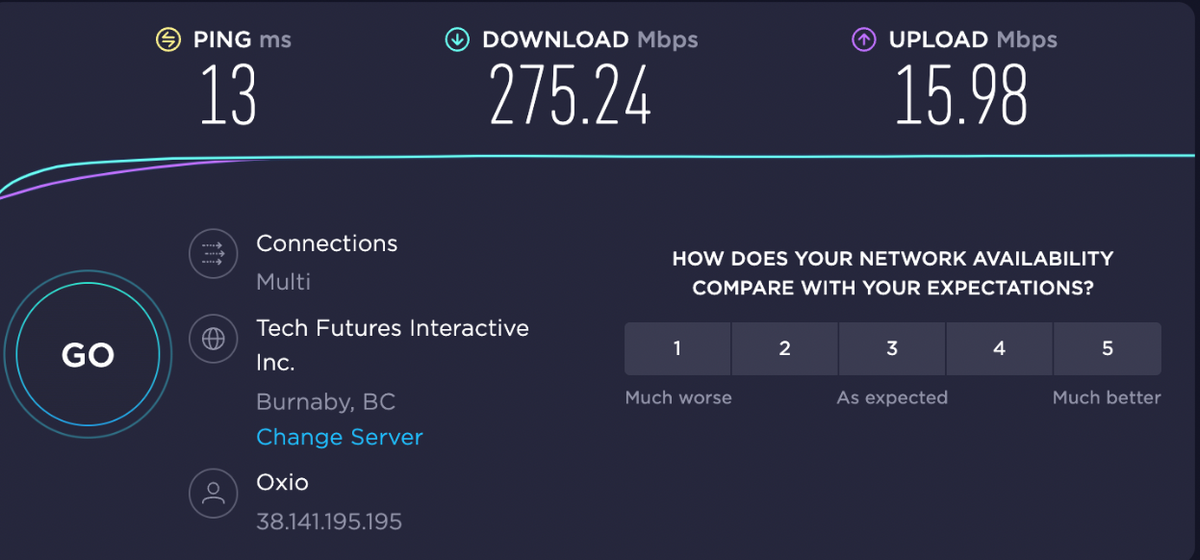
The short answer here is: no. The longer—albeit still condensed—answer is that speed tests done over wifi are always going to fluctuate depending on a multitude of factors: how many devices are active on the network, whether there is a video streaming in the background, and even what time of day it is. Speedtest.net goes into the reasons for this on their website, but here is the TL;DR:
- The devices you own differ in Wi-Fi capabilities.
- When running a wireless speed test, the device is affected by network congestion—the more devices on the network running things in the background, the less bandwidth (wireless capacity) said device will have for itself.
- Wi-Fi is not perfect and there will always be some loss of speed with the present technology. (although it's getting better and better) invisible waves are travelling through your home and interacting with all the other waves inside it.
But let’s say I received a speed test result much much lower, say a total of 30mbps. Now that would be a problem for sure since there is no way my devices are using so much bandwidth as to affect the results of the speed test to that degree. To be sure, though, I’d plug my laptop directly into the modem and run a speed test hardwired, since this will eliminate all possibilities of network congestion.
If you were experiencing this issue and even your hardwired speed test comes back low, we may ask you to do a few more tests. However, it is at this point our tech team would take over and have our line provider investigate the problem, which brings me to my next point…
Unstable Service
While experiencing slow speeds can cause some issues during work hours or gameplay sessions (which, depending on what kind of household you live in, may overlap significantly), experiencing full-on drops in service can disrupt your entire day. While some detective work is also needed to narrow down the issue, a problem such as this often requires a completely different set of troubleshooting steps. This is also typically when people start unplugging their modems and routers, hoping they can get something to stick.
I was curious about this, so I reached out to some members of oxio’s tech department with one burning question: What does power cycling actually do to the equipment?
The answers, as you may have guessed, were varying and not as simple as I had hoped. Here are a couple of them:
“[Power cycling the modem] re-establishes the connection with our services and clears the cache memory [and] when power cycling the router, it re-establishes the connection as well as selects the less crowded frequency/channel to get a stronger connection.” - Jainil (Tech Support)
“Power cycling terminates all potentially corrupt processes and starts everything fresh, prompting the devices to reestablish a connection and renegotiate which frequencies they can communicate on.” - Brady (Tech Support)
And just so we’re on the same page, here is the way to do a proper power cycle:
- Unplug the modem for 60 seconds, plug it back in.
- Unplug the router for 60 seconds, plug it back in.
It’s as simple as that!
Now if you were wondering what Jainil and Brady meant about the modem needing to re-establish its connection, this is where something called a CMTS comes into play. If you’ve never heard of this before, don’t worry, I hadn’t either. Thankfully, oxio’s tech support agents broke it down for me so, with that being said, let’s take a look at the backbone of the power cycling process
CMTS, simplified.
For those who do not know, CMTS stands for “cable modem termination system” and are essentially giant computers that all the modems in its serving area bow down to, like noblemen to their king. That’s a pretty bad analogy but if our CMTS were ever to go down, we’d all go down with it.
Brady from tech support offered a better analogy, likening this entire system to that of a postal service, stating that “when you send mail to someone, the mailman doesn't pick it up and drive it straight to their house. It must first be taken to the post office. Based on the destination address, the mail is then sorted and sent on the most efficient path, travelling between several other points until it reaches its destination”.
Within this analogy, the destination is your IP address.
Just to hammer it home, and to showcase the diversity of mindsets at oxio, Michael from tech support compared the CMTS to a bouncer at a club and the modem to a partier trying to get in. If the modem is cute and part of the inner circle, the CMTS says “go on in” and assigns an IP address (or some kind of bioluminescent stamp if we’re going with this nightclub analogy). This, he says, is “the first major step in getting online.”
If the three analogies weren’t enough to paint a clear picture, let me actually paint a picture of how this works from the CMTS to your modem. Let’s hope the modem wakes up.
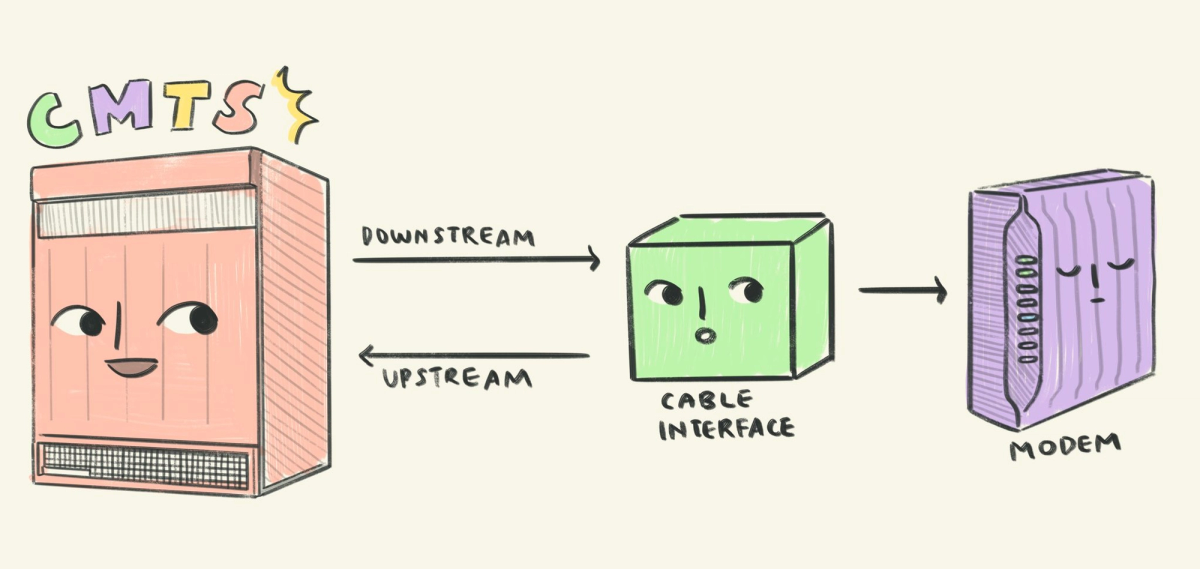
So to sum up this entire process:
- The CMTS acts as the infrastructure in which your internet traffic is sent
- Power cycling the modem reestablishes its connection with the CMTS
- The CMTS assigns an IP to the modem and everything starts fresh
“I don’t want to do any of this. Can you just send a technician?”
With all this being said, I’d assume many are asking this exact question in their heads. And, in fact, we have received it time and time again. The reasons we cannot dispatch a technician at the drop of a hat are related to protocols third party providers are often subjected to but, before getting into that whole spiel, I like to make the argument that just as one should always clean up after themselves in public places–whether they are in the presence of cleaning staff or not–it is always good practice to do it yourself, if possible. The reasons for this are twofold.
- As third party providers, we do not have our own in-house technicians to dispatch. This means that anytime a technician needs to be sent to someone, it must be approved first by our line provider (which depends on the region – as a BC resident, for example, my oxio internet runs on the Shaw line).
- Because of rules and protocols stating we cannot request a technician be sent out the same day of our request, troubleshooting is the best option to get you online, if even temporarily. Bonus: it can even provide valuable information for the technician before their arrival.
As Kosta, our chief customer officer, once said to a customer, “If we were allowed to and able to, I swear we'd be driving to your house ourselves and climbing up electrical poles and pulling wires if we could.”
How to become a self-sufficient internet user.
I am the first person to google an issue when it appears. My search history has ranged from “can dogs eat mangos” to “dropped my phone in boiling water how to fix it reddit”. Although my mom might disagree, there is nothing wrong with googling the solution to every problem you encounter, nor is there anything wrong with tacking on “reddit” to the end of your Google searches for some real answers. This goes for tech problems as well, i.e. “my rabbit chewed through all the cords and now I have no internet”.
It's never a bad thing to try and see if your issue is something you can solve on your own, it's fast, free and easy.
When all else fails, oxio is here to help. We just hope this article provided some insight into our processes while providing some valuable information on the nitty-gritty of network-related issues. And if contacting customer support isn’t your thing, oxio has recently launched a discord channel where staff and customers alike can interact in a less restrained environment. We hope to see you there!
Thanks to David P. and Danilo T. for the amazing feedback as always, as well as thanks to the tech team members Brady B., Jainil M., Michael R., and Chikh for explaining things to me like I’m five.